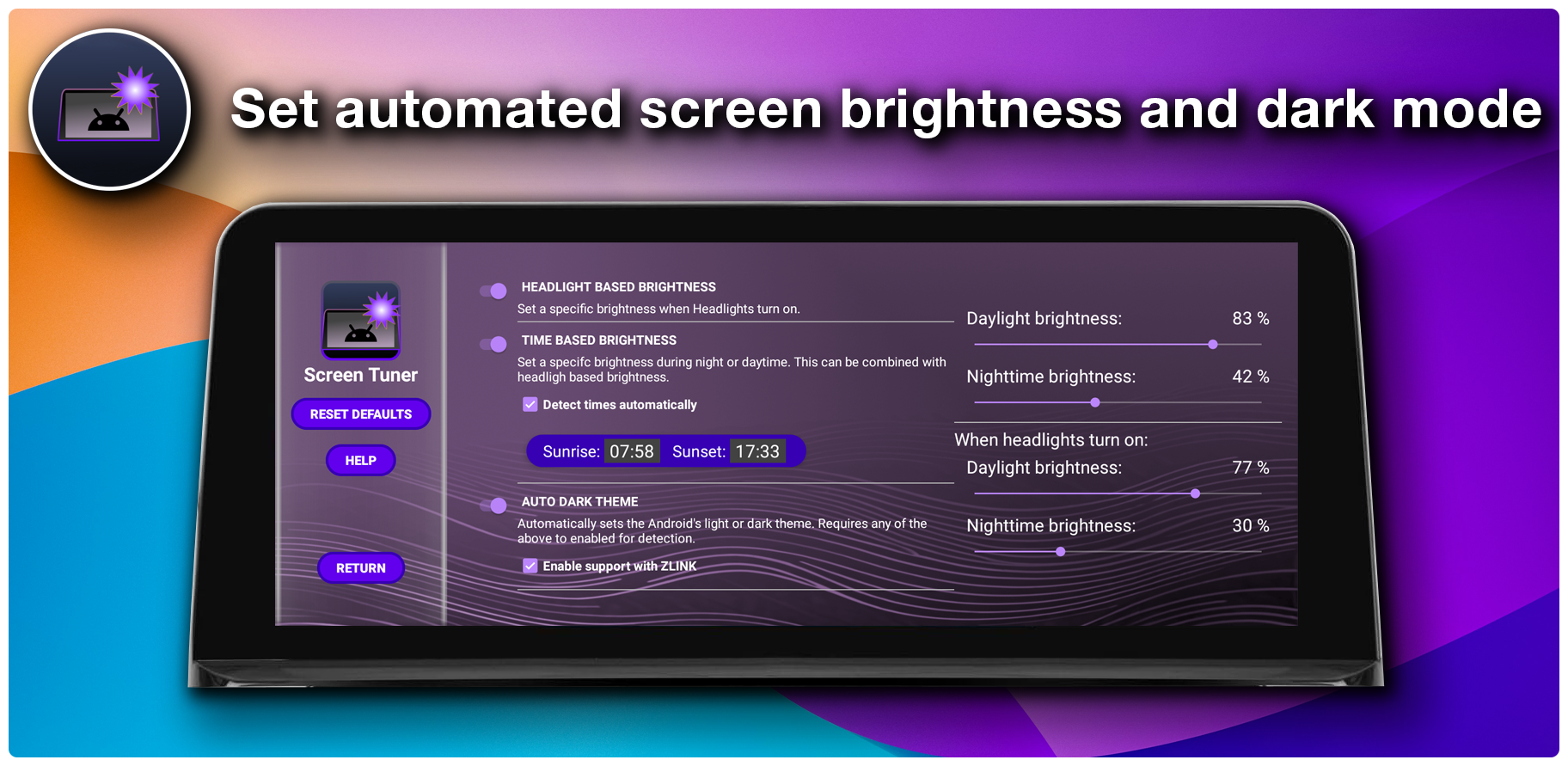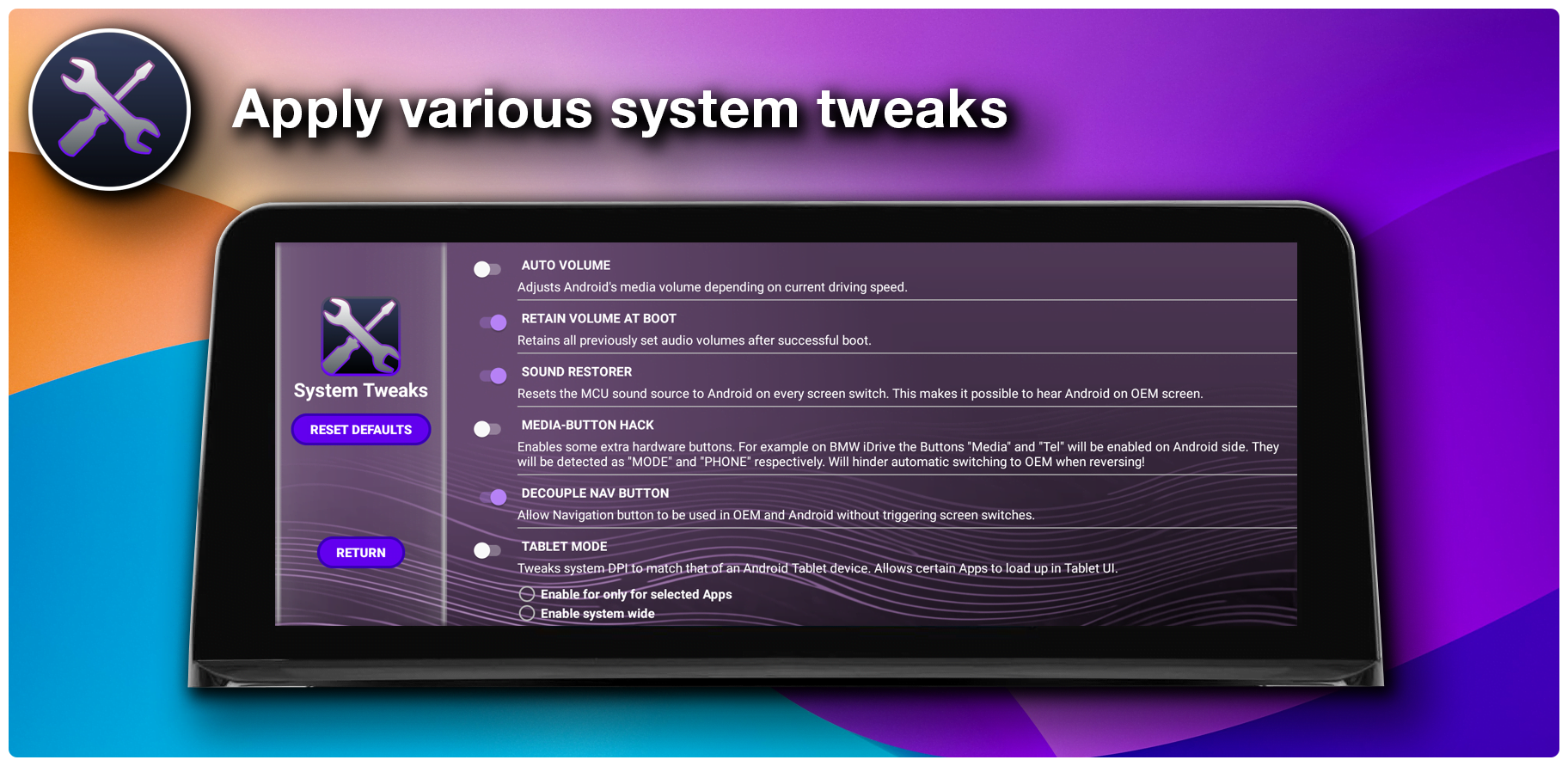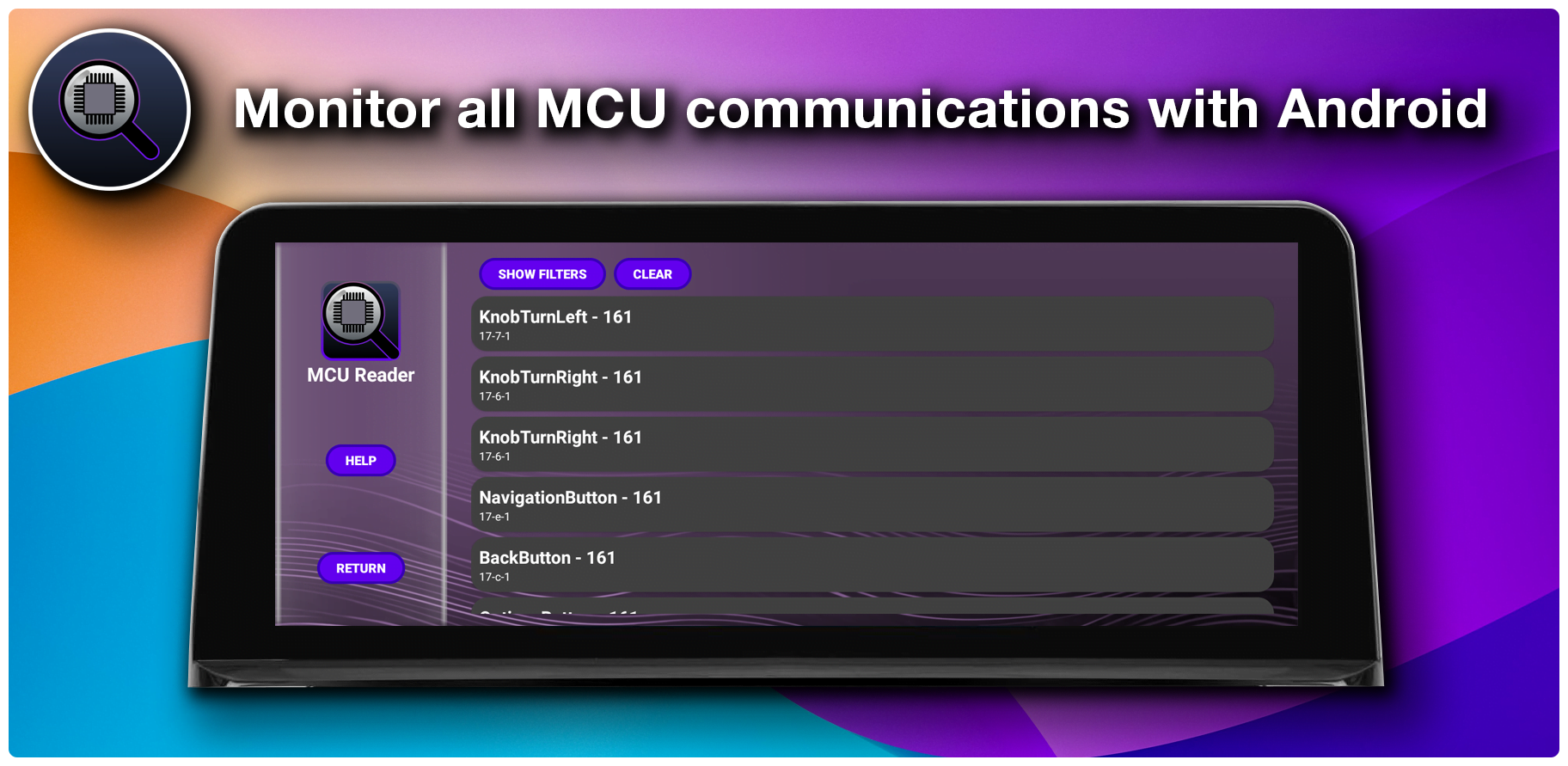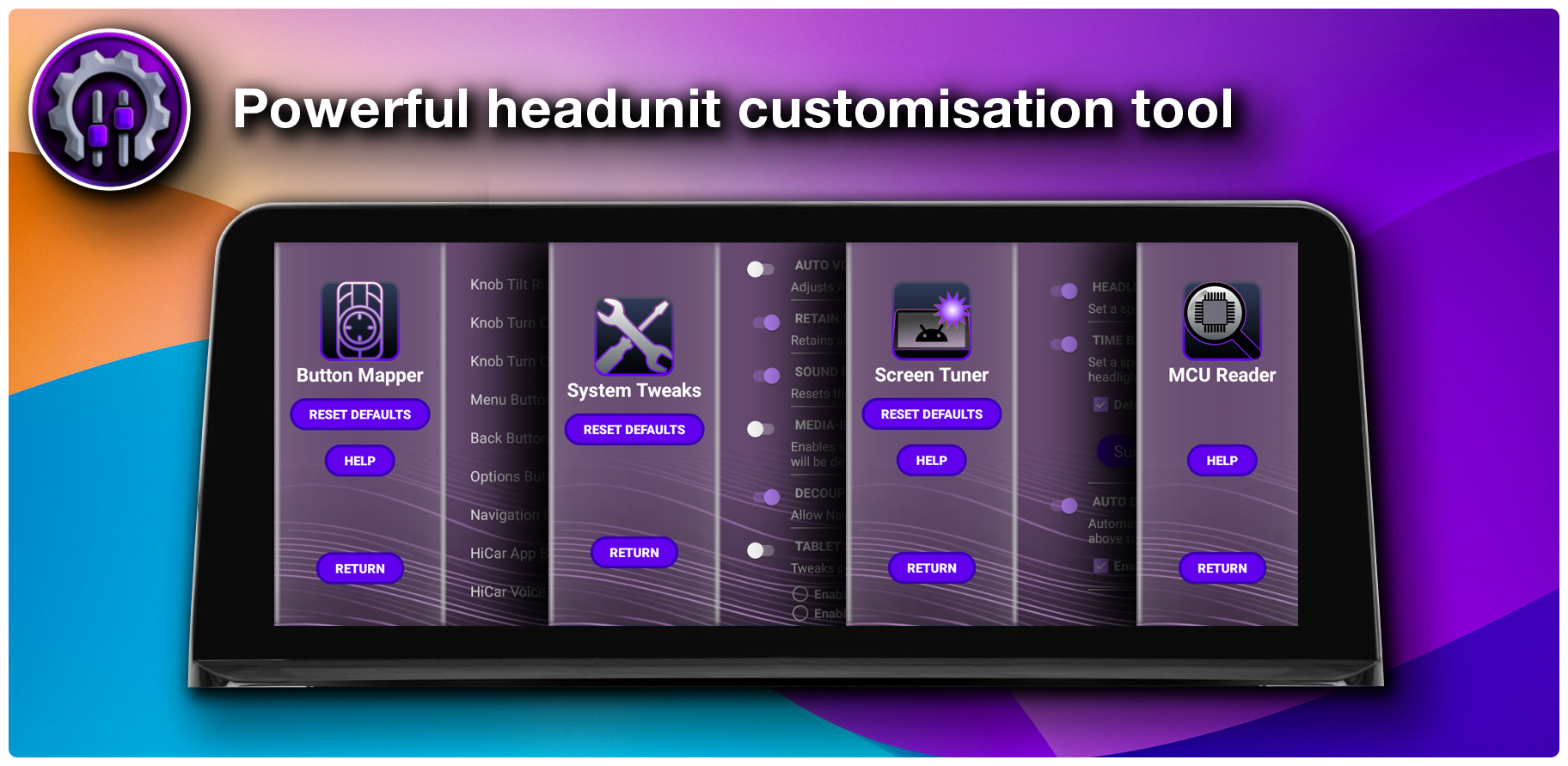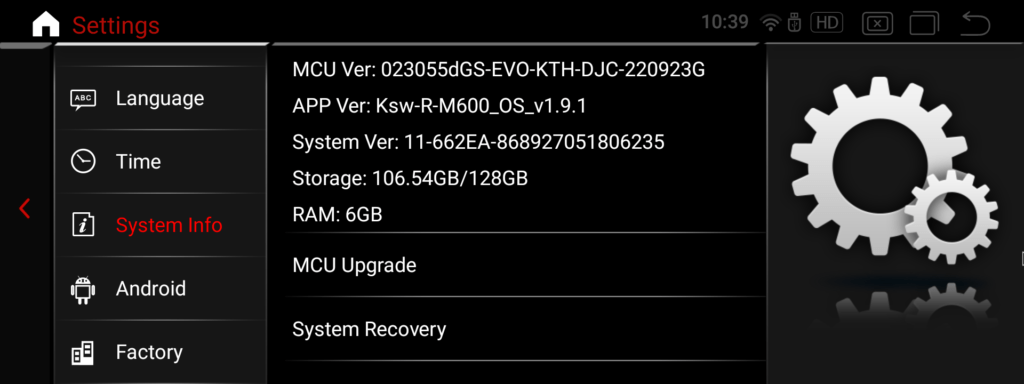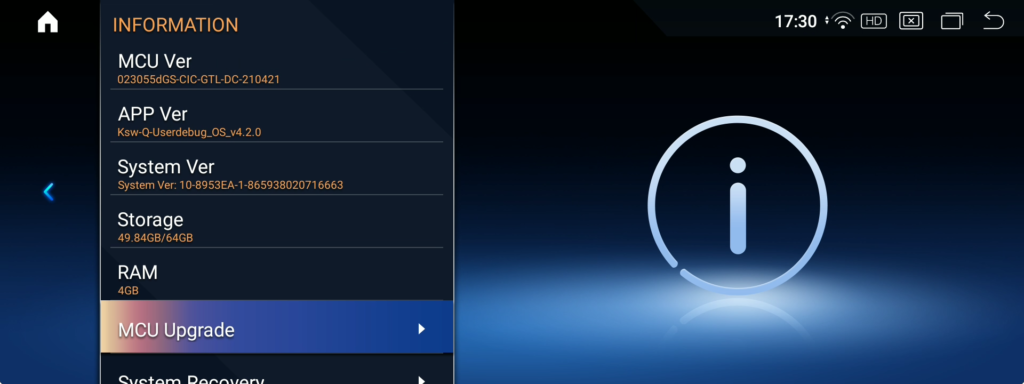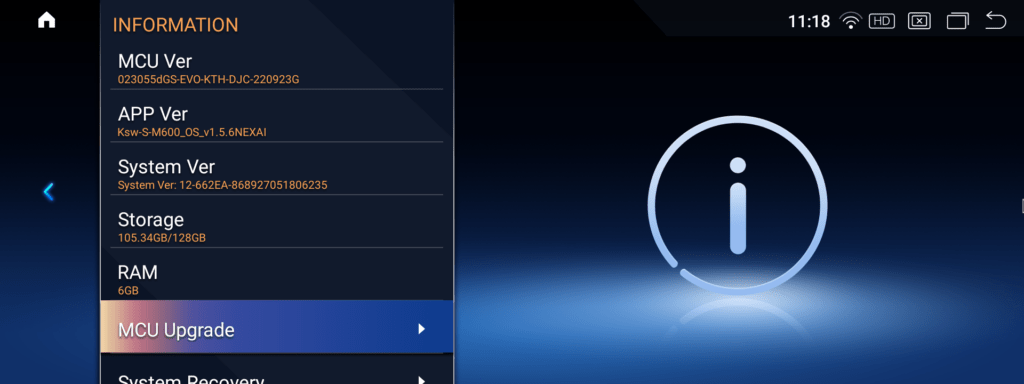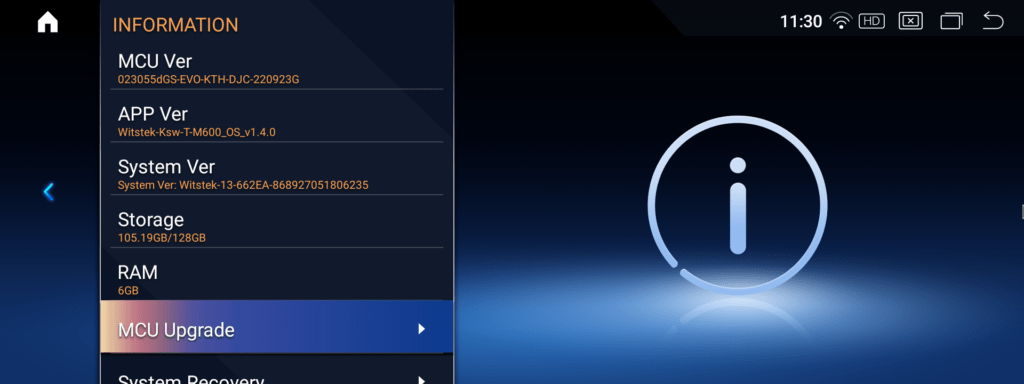KSW-ToolKit
*This app is only compatible with a KSW aftermarket head unit (SD625, SD662 or SD680)

Revamp, Refine, and Revolutionize: Unleash the Full Potential of Your Android with Versatile Customization – Your System, One Seamless App.
Welcome to KSW-ToolKit, your ultimate solution for optimizing your Aftermarket Android Head Unit experience! Unlock the full potential of your device with our comprehensive suite of features tailored specifically for Snapdragon 625, 662, or 680 devices running Android 10 or higher.
With KSW-ToolKit, you can seamlessly remap all detectable knobs and buttons in your car, while also speeding up and improving controller inputs. Whether you want to map buttons for individual apps or invoke specific Android keypresses, touch inputs, or even MCU commands, KSW-ToolKit has you covered.
Stay in control and monitor the MCU’s communication with Android effortlessly. Our intuitive interface allows you to automate screen brightness based on daytime or enabled headlights, ensuring optimal visibility at all times. Plus, with automated dark theme with ZLink support, your driving experience will be both stylish and functional.
But that’s not all – KSW-ToolKit offers a plethora of additional system tweaks to enhance your user experience. From app-individual Tablet mode to Sound Restorer, Auto Volume, Decoupled Navigation Button, and more, we provide the tools you need to tailor your device to your preferences.
Experience the power of customization and optimization with KSW-ToolKit. Download now and take control of your Aftermarket Android Head Unit like never before!
It’s worth noting that the availability of certain features, such as the “Media-Button Hack,” may depend on the car and MCU model you have. To determine if this hack is compatible with your vehicle, you can check the MCU Listener.
Discover the endless possibilities that KSW-ToolKit brings to your Android device. Install the service today and take control of your Android experience like never before.
Note that currently this software is only supported on aftermarket Android units with Snapdragon (SD) SD625, SD662 and SD680, however compatibility for other models such as SD665, MTK8581 and MTK8259 is panned. Please verify that the text under “App Ver” in your “SystemInfo” is similar to the screenshots below. Check this blogpost to learn more.