Resolving USB Permission Issues on Android 13 KSW Firmware: A Workaround
Users of certain apps that rely on USB accessories, such as the DAB-Z with a DAB radio antenna, may encounter connection problems when using the newer Android 13 firmwares of KSW. This is due to a complete overhaul of the USB permission system, which can prevent third-party apps from gaining USB access.
The KSW developers are aware of this issue and are actively working on a solution. Future firmware updates are expected to address and mitigate this problem. However, if you are still experiencing USB connection issues or have concerns about potential new problems that may arise from upgrading your firmware, there is a workaround available.
To resolve the ongoing USB issues on the new Android 13 firmware, a patch has been developed. This patch serves as a temporary fix until the official solution is released. It allows affected apps to regain USB access and restore proper functionality.
By applying this workaround, users can continue to use their USB accessories without interruption, regardless of the Android 13 firmware version. This provides a practical alternative for those who prefer not to upgrade their firmware or are currently facing difficulties with the newer KSW firmware.
Please note that while this patch offers a temporary solution, it is always recommended to keep your firmware up to date to benefit from the latest features, improvements, and security enhancements. Once the official fix is released, it is advisable to update your firmware accordingly.
Stay tuned for updates from KSW regarding the resolution of the USB permission issues on Android 13 firmware. In the meantime, the provided workaround can help ensure a seamless experience with your USB accessories.
Update:
Looks like the issue is has been resolved since Ksw-T-M600_OS_v1.4.0-ota. When you update make sure to revert the patch, if you had the workaround previously applied!


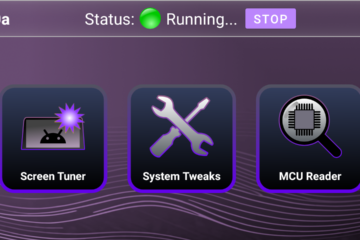
0 Comments