KSW-ToolKit 2: The Ultimate Upgrade with Exciting New Features and Enhanced Stability
Exciting news for all KSW-ToolKit users! We are thrilled to announce the release of KSW-ToolKit 2, the much-anticipated upgrade that brings a host of new features, bug fixes, and much better stability. This release is a game-changer, offering a range of enhancements that will revolutionize your experience with the app.
What’s New in KSW-ToolKit 2?
KSW-ToolKit 2 takes customization to a whole new level with its innovative features. Here’s a glimpse of what you can expect:
Per App Button Assignment
With KSW-ToolKit 2, you can now have an individual button layout for every app. Say goodbye to generic button configurations and enjoy a personalized setup for each application.
Touch Input
We understand the importance of intuitive touch controls, and that’s why KSW-ToolKit 2 introduces the ability to assign buttons to various touch inputs. You can now swipe left, right, up, down, and even perform edge swipes and pinch-to-zoom gestures. Take full control of your device with these versatile touch capabilities.
App-Based Tablet Mode
KSW-ToolKit 2 brings a new level of convenience with its app-based tablet mode. You can now enable the tablet mode exclusively for selected apps, ensuring a seamless transition between different device orientations.
Custom KeyCodes
We believe in giving you the freedom to customize your experience, which is why KSW-ToolKit 2 allows you to enter custom KeyCodes for key events. Tailor your button assignments to match your unique preferences.
D-Pad Navigation Compatibility
Good news for D-Pad lovers! KSW-ToolKit 2 is fully compatible with D-Pad navigation, providing a seamless and intuitive experience for users who prefer this input method.
Button Detection
Enable certain buttons, such as the Voice Command, Navigation and Telephone buttons to be detected in the Android.
360° Chip Support
KSW-ToolKit 2 implements the latest 360° chip support, allowing for enhanced compatibility and performance across a wide range of devices.
Automatic Crash Logs
We understand the importance of troubleshooting, and to streamline the process, KSW-ToolKit 2 now offers automatic crash log uploads. This feature helps us identify and resolve issues promptly, ensuring a smooth user experience.
Multi-Language Support
Language should never be a barrier, and that’s why KSW-ToolKit 2 supports multiple languages. Currently, you can enjoy the app in English, German, Spanish, French, Italian, Japanese, Polish, Portuguese, Russian, and simplified Chinese.
Vastly Improved Stability
Stability is at the core of KSW-ToolKit 2. We have dedicated significant efforts to enhance the app’s stability, ensuring a reliable and seamless experience for all users.
Ready to upgrade? You can find KSW-ToolKit 2 on the Play Store in the following button. Please note that while KSW-ToolKit 1 will remain freely available, it may not receive further maintenance and updates.
Experience the power of customization and take control of your device like never before with KSW-ToolKit 2. Upgrade today and unlock a world of possibilities!


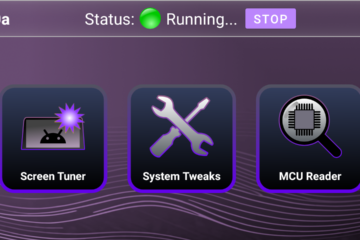

0 Comments