Exciting Announcement: KSW-ToolKit Version 3 is Here!
I am thrilled to announce the release of KSW-ToolKit Version 3, bringing a host of improvements and new features to enhance your experience. The highlight of this update is the added support for the GT6 device running on the Snapdragon 665 platform. GT6 devices can be identified by the “System Ver” string beginning with “GT6-EAU-…” or “GT6-NA-…”. This advancement marks a significant step forward in achieving compatibility across multiple other devices.
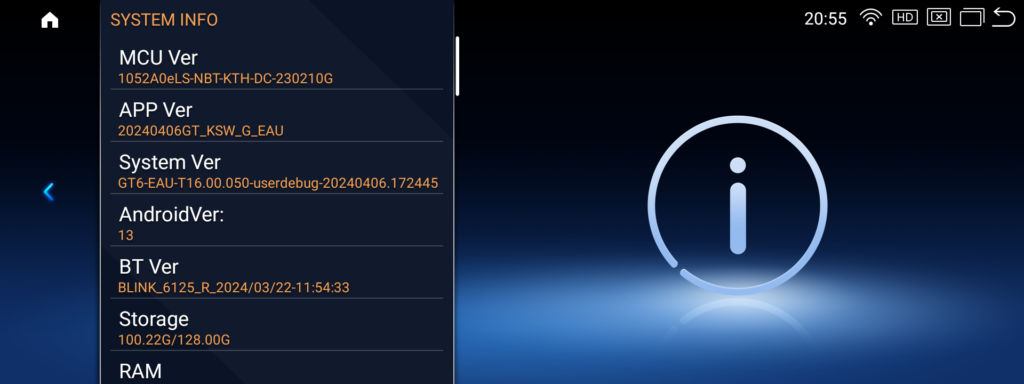
*Note that for different platforms a separate activation is required.
Major Overhaul in Architecture
In Version 3, the architecture of KSW-ToolKit has been completely overhauled. Previously, the application was designed to mimic the entire MCU service, which required replicating all events and interactions. This approach often led to unnecessary complexity and redundancy. With the new version, KSW-ToolKit now focuses only on select events, such as button clicks, and passes all other events back to the original firmware. This ensures that the original functions of the system are preserved while allowing the ToolKit to manage specific interactions seamlessly.
Introducing the ‘Default’ Entry in Button Mapper
With this new mechanism, a new entry in the ‘Button Mapper’ called ‘Default’ was introduced. When selected, this option ensures that the ToolKit does not consume the specified button for the selected app, passing it instead to the firmware to handle the event. This feature allows for greater flexibility and ensures that the original functionality of the system is maintained.
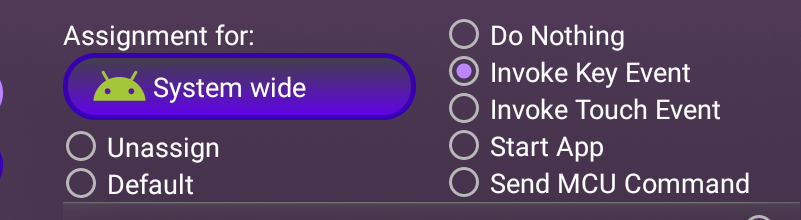
Bug Fixes and Tweaks
KSW-ToolKit Version 3 also comes with various bug fixes and performance tweaks to enhance your overall experience. Here are some of the key improvements:
- Brightness Fixes: Resolved an issue where brightness settings were not being applied from the app when both Time and Headlight-based controls were off.
- Improved Brightness and Volume Control: Corrected the steps involved in increasing and decreasing brightness and volume using McuCommands.
- Stability Enhancements: Fixed crashes occurring when cycling the ignition.
- Enhanced List Scrolling: Improved the stability of scrolling through lists with the knob, eliminating erratic jumps.
- Button Hack Improvements: Turning off the Button Hack will now correctly restore the original screen state.
- Sound Restorer Update: Ensured that the Sound Restorer will prevent the FL/Center-Speaker from engaging, maintaining focus on Android’s sound output.
These updates are designed to provide a more streamlined and efficient user experience. Your continued support and feedback have been instrumental in making these enhancements possible.

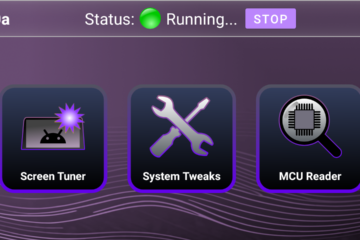

0 Comments